The main frames
The main frames are initally located at the left side of your screen and look similar to the image below (note: Text may differ for different classes. Also new releases might change appearance).
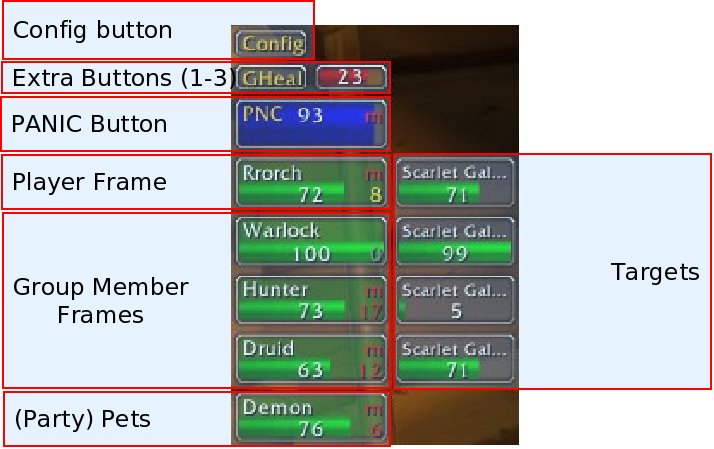
The drag bar
The drag bar is the thin dark bar on top of the ClickHeal frames. With it you can move ClickHeal around (hold down the left mouse button while moving). If the bar does not show up, you can display it in the GUI tab (Config -> GUI).
The Config button
The config button is located on the top left. Clicking this button will bring up the configuration screens. The config button is also one of the extra buttons, and you can assign any action you want to them. To bring up the configuration screen you can type "/clickheal" in the chat window.
The Extra buttons
The so called extra buttons are in the second row and right of the config button. Non-targeted spells and special actions can be assigned to these buttons.
The PANIC button
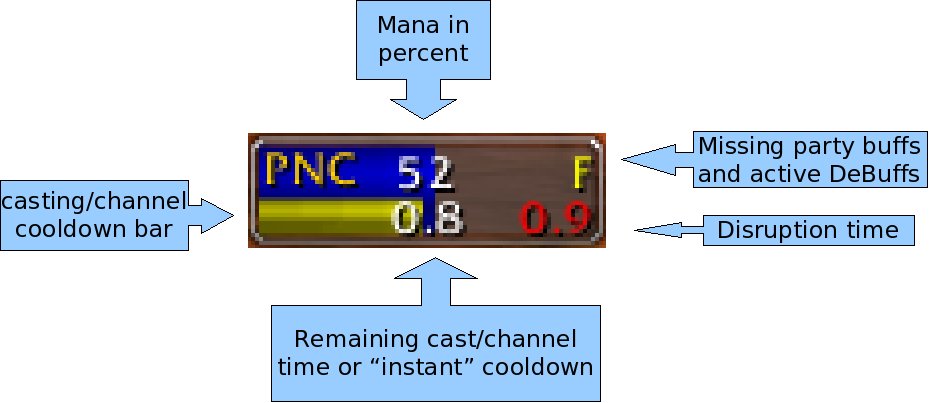
The button labled PNC is the panic button. By clicking this button, ClickHeal will "take over" from you and check what is needed most. First units are checked if one needes healing. If this is the case, the unit who needs healing most will be healed. If no units need healing, ClickHeal checks if a unit has a curable debuff and will cure it. Last but not least units are checked for missing buffs, which then are refreshed if required. Please note that curing of debuffs only works if you have installed the AddOn "decursive".
The PANIC button contains your mana as a big blue bar and the number in the top displayes your current mana percentage.
Displayed on the top right are the missing buffs and the current debuffs of anyone in your group. This as a quick overview of your party condition. Details can be seen by the player frames.
In the lower section of the frame is your casting bar. It shows your casting time (yellow), your channel time (green) and "instant cooldown" (orange), both as a number and as a bar. The value to right indicats disruption time. "Instant" cooldown is the time which you have to wait after casting an instant spell, before you can cast another spell (or take another action). This time normally is 1.3 (1.5?) seconds.
One note of caution about the PANIC button: This button should be your last resort. Normally you can achieve much better results by deciding yourself of which spell to cast onto whom. However, when the shit really hits the fan, it will do you a great job by selecting the appropriate unit and spell. However, be aware that this will be very mana intense, as ClickHeal always tries to keep all units alive.
The Player and the Party Member buttons
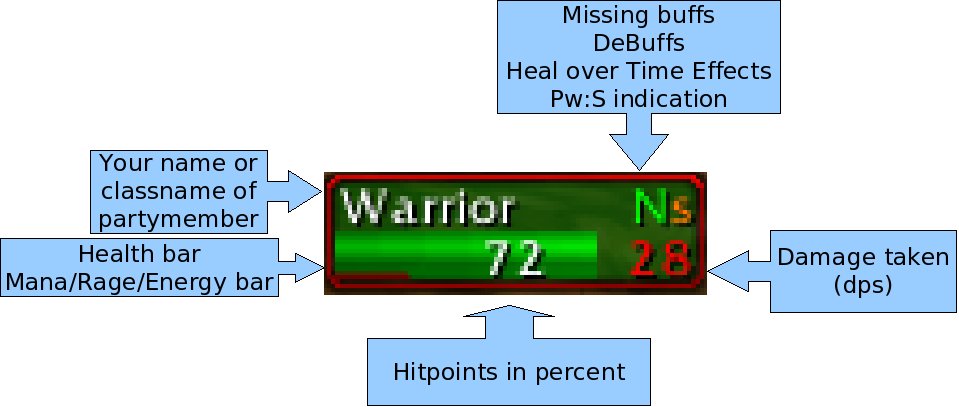
On the top right your name or the class of the party member is displayed. If the name is in pink then the unit is shielded (Power Word: Shield)
The thick green bar in the lower section of the button indicates the health of the player or party member. The health percentage is also displayed as a numeric value in the center of the bar. On the very bottom of this frame, the mana (blue), rage (red) or energy (yellow) is displayed as a colored bar. Also note, that the background of the button changes, depending of how wounded the player is. This starts with a green background for lightly wounded players, then turning yellow if condition gets more serious and ending up red for badly hurt units.
In the upper right section, the missing buffs, the debuffs, the heal over time effects and the Power Word: Shield indicator are displayed. In addition "abnormal" conditions are displayed here too, like if a player is dead or a ghost, or if the player is linkless. For a table of abbrevations, please see below.
The number in the lower right shows the damage taken per second (dps). If the number is red, the unit did take damage in the last 5 seconds, if it is yellow, the unit took damage in the last 10 seconds. Otherwise it is gray. For damage calculation only the last 10 seconds are considered, however the latest 5 seconds are weighted heavier than damage which occured more than 5 seconds ago. This is to give you a better indication of how much damage the unit is taking "now" (or in the very last seconds), which is critical for timing your heal spells.
If the button has a red border, then the unit is considered to be in combat. This can be active combat (e.g. melee), but also passive combat (unit got hate by healing).
The Pet buttons
Pet buttons are similar to the Player and Party Members button. The type of the pet is displayed in the upper right (Daemon, Beast, ...). The small bar on the very bottom indicates the focus or the mana of the pet.
The Target buttons
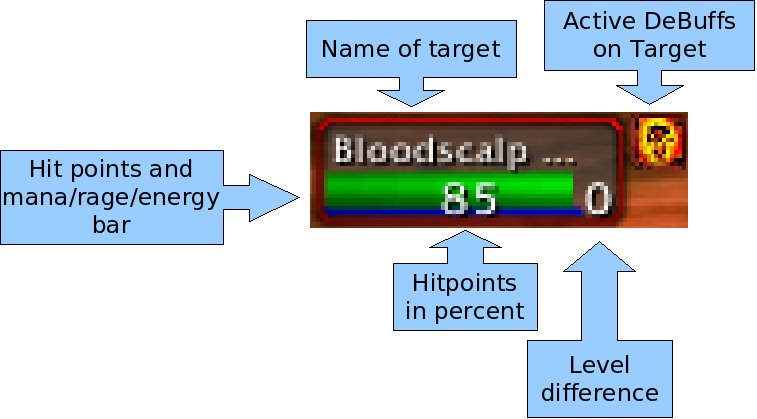
These buttons show the target of the unit (player or party member). Targets of pets can not shown, as WoW does not provide this data. These buttons behave the same as the player, party members and pet buttons, except that missing buffs and heal over time effects are not shown. Debuffs are shown to the right of the target, in the form of small icons. Instead of the display of the dps the level difference to the player will be displayed in the lower right corner.
Only targets are shown which are "alive". So no items, no corpses or ghosts or similar objects.
In addition, the name of the targets will be color coded, to make it easier to identify identical units. Meaning, all targets with the name in the same color are one and the same unit.
