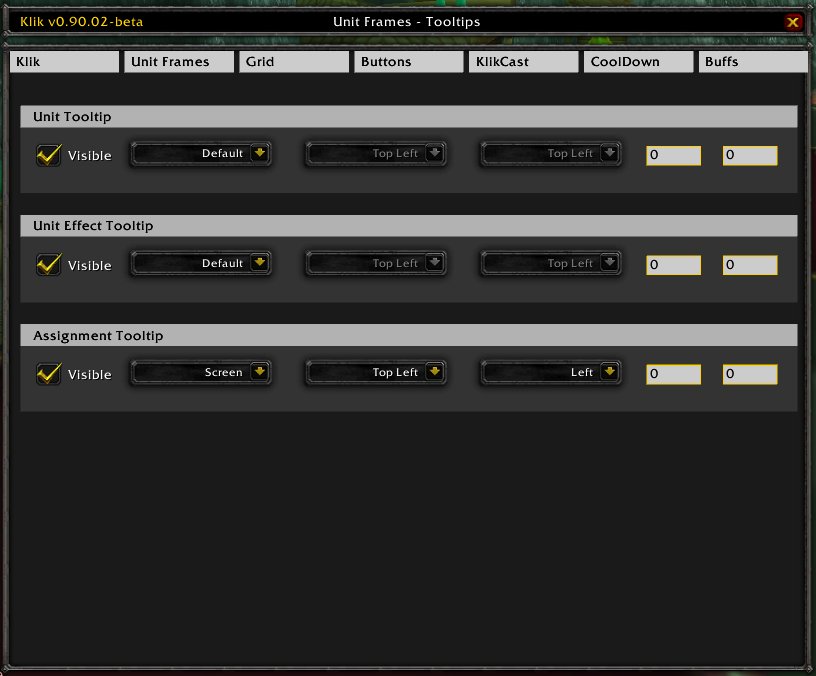Module: Klik Unit Frames
About

This module is about the "classic" frames for a unit, the so called "unit frames". An unit frames contain information about a specific unit (player or mob), like health, mana and many other things. KlikUnitFrames allows you to customize this information as much as possible.
Philosophie
When creating the unit frames my primary target was to provide heavy customization possibilities. You should be able to configure nearly everything: The content of the frame, the color, the border, width, height, scale, the labels, and whatever else. In addition you should be able to customize every frame (or group of frames, like "party" or "raid") differently. E.g. you want a big mana bar at the player but a thin one at the party? No problem with KlikUnitFrames.
The downside to this however is, that if you want to customize you have to customize each unit, which can be some tedious setup. True, Klik comes with a default layout, which might be fully satisfying for most of the users, but if you want to customize you soon will have some work on your hands. And there are some tools now to help you do that (e.g. that you can group certain frames together, like all "targets"). But do not despair: Of course you only need to do this once. Once you have it the way you want, it is there to stay and your 15 or 30 minutes of setup work provide you increased playing pleasure for hours, days, month and even years.
Colors, backgrounds and borders
As already said, the frames are heavy customizable. So this section tries to explain what you can do and what the colors, backgrounds and borders mean in the default setup. And give you some ideas of what you can customize - and how.
The unit frames will change background color depending on their health and if they are within range or not (for setup of range checking, please check out Module: KlikConfig). The background colors are:
- Dark gray background: The unit is at full health, and in spell range
- Light gray background: The unit is at full health, but out of spell range
- Colored background: The unit is wounded, and in range. Color changes from green to yellow to red, depending on how hurt the unit is
- White background: The unit is hurt, and out of spell range
- Dark Red: Hostile unit, in range
- Light Red: Hostile unit, out of range
- Yellow/Orange: Neutral unit (which you can attack), in range
- Light Yellow/Orange: Neutral unit (which you can attack), out of range
The color of the border lets you see, if a unit is currently affected by combat (red border). Effected by combat means, that it is either actively attacking someone or is under attack. It is not possible to see if the unit is actively in melee or being pound on. Later of course is easily recognizable by the unit losing health.
In the standard configuration, the different colors have below meaning:
- White: The default color. Also Heal over Time (HoT) effects are in white
- Orange: A debuff coming from an protection effect, like "Weakened Soul" or "Forebearance"
- Red: An active debuff on the unit (curse, magic, poison, disease)
- Green: A buff which the unit is missing
Frames
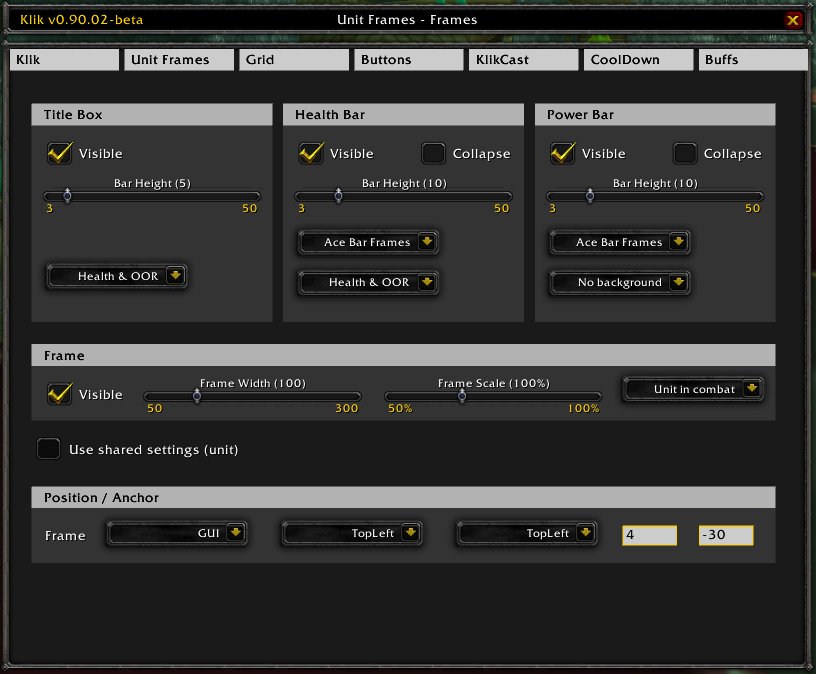
Labels
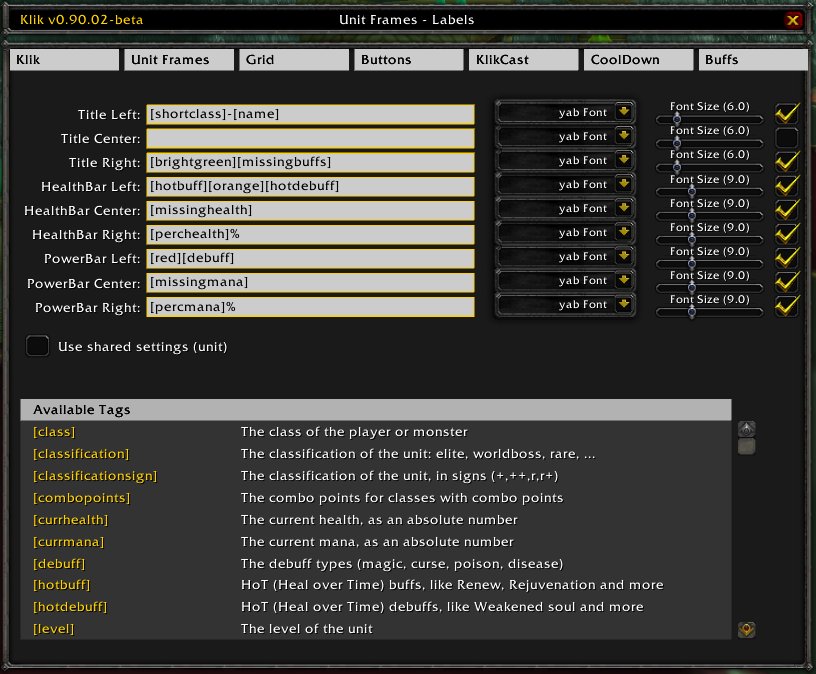
Effects

Config
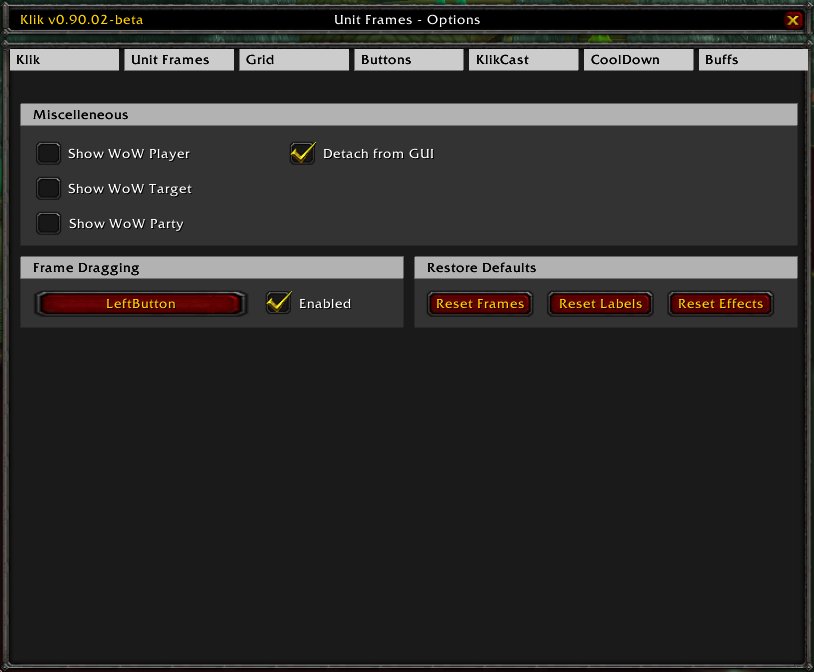
Tooltips