Module: Klik Cooldown
About
The CoolDown module provides information about your various cooldowns, be it from spells, items in the bag, equipped items, trinket and whatever else. It provides both a configurable display to watch these cooldown as well as functions other Klik modules can make use of.
Note: Currently only spells are supported!
Setup
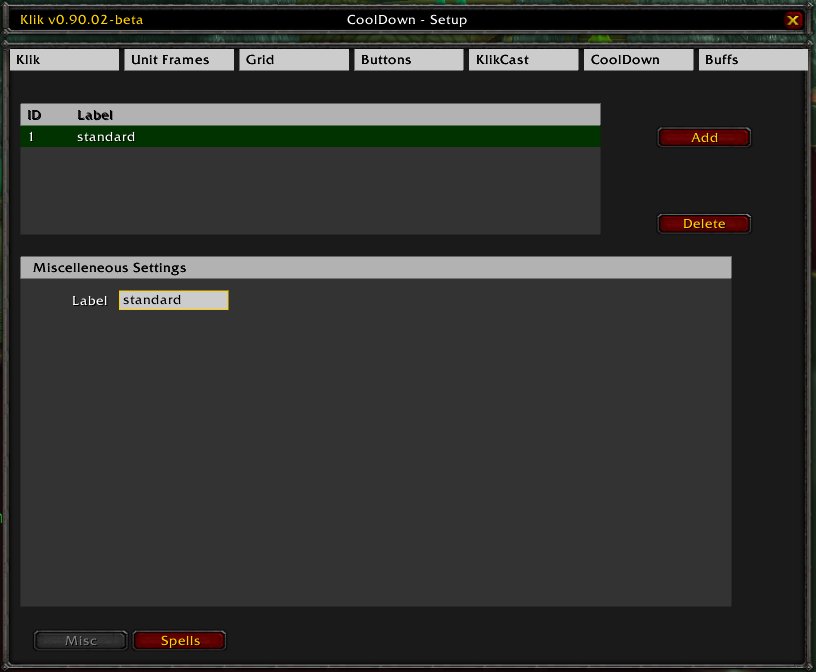
Here you can manage your cooldown lists. A cooldown list is a group of cooldowns you want to group together. For example you can create a list for all your spell cooldowns, one for your trinkets, one which includes all together and yet another one with specific cooldowns for arena fights. These lists can the been shown on the screen or can be refered to by other modules, like attaching it to the KlikGrid.
The list on the top left contains your currently defined cooldown lists. By pressing Add a new list with default configuration will be created. To remove a cooldown list, just select it and press Delete. And to modify a list, select it and a new pane will appear in the lower half of the screen with information about the list. You can then also access the different tabs with the buttons on the bottom of the page.
Misc
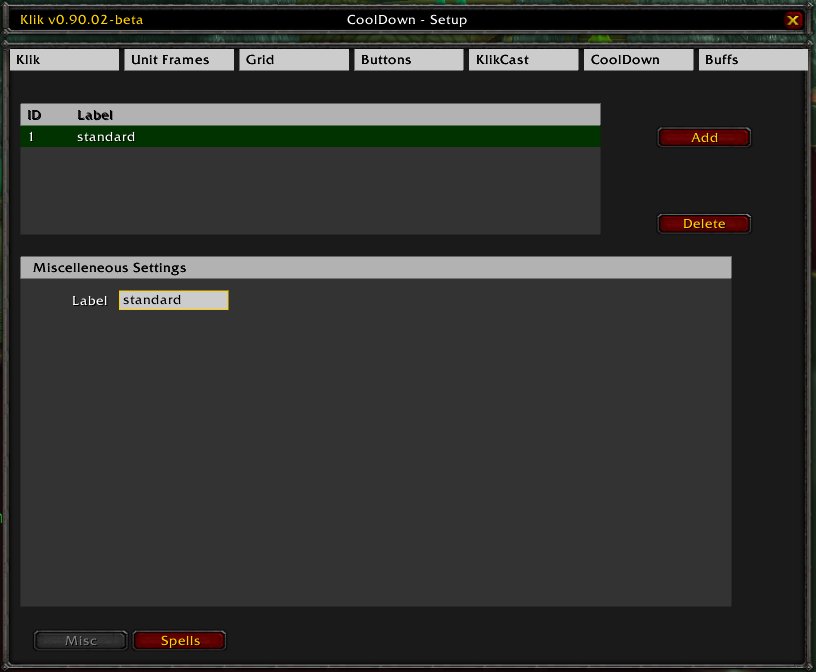
Here you can configure miscelleneous settings, like the label of the list. The label is the indentifier used in dropdowns and other references. It is of advantage to pick a short, descriptive label for your lists.
Spells
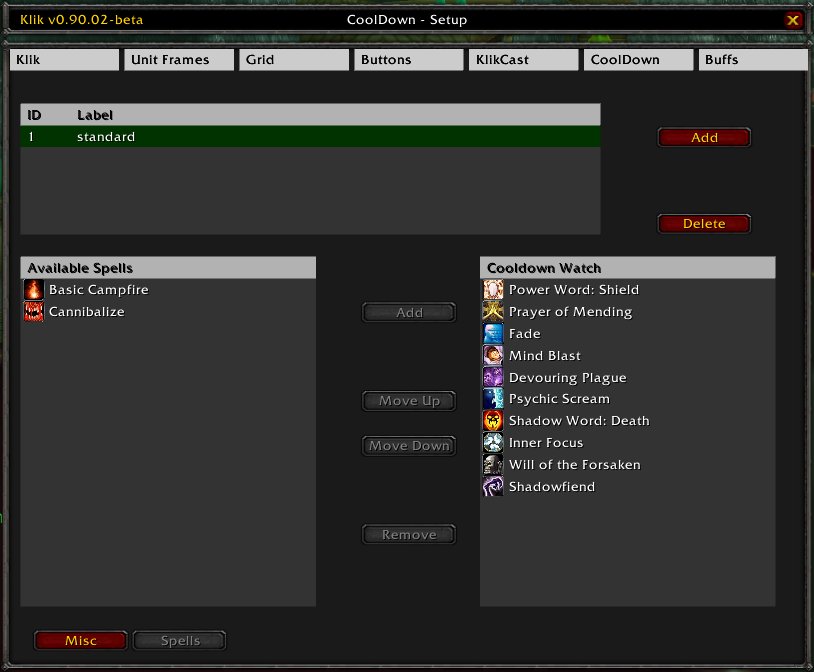
In this tab you can select of which spells you want to track the cooldown. On the left side (Available spells) is a list with all spells wich have a cooldown and are currently not tracked in this list. On the right side (Cooldown Watch) you can see all spells which are tracked. To track a spell, simply select it in the list on the left and click the button Add. To no longer track the cooldown of a spell, select the spell on the right and click the button Remove. To put the spell more to the top of the list, click Move Up and to move it down click Move Down. Note that cooldown will always be displayed in the order you define here, and not sorted on "trigger time" or by "cooldown left". This, to easily find back your cooldowns (e.g. Power World: Shield will always by on top of the list if it has a cooldown and not somewhere in the list, where you first would have to find it).