Module: Klik Buttons
About
This module provides you with configurable buttons, which can be used for click casting. Buttons can be added, moved around on the screen and a specific "klikcast-set" can be assigned to them. These buttons can, but do not have to be, related to a unit. Common usage of these buttons is to use them to assign group spells (which do not have a target), totems, portals, and the like.
Setup

Here you can add buttons and remove and change existing ones. To add a button, simply click the Add button the right side, and a new button with default settings will be created. To remove a button, first select the button from the list by clicking on it and then press Delete. The button will then be gone for good. And to update update settings of a button, simple click the line and a new pane will appear with detailed information about the button, which can be modified. For details on how to do this, please see below.
Settings
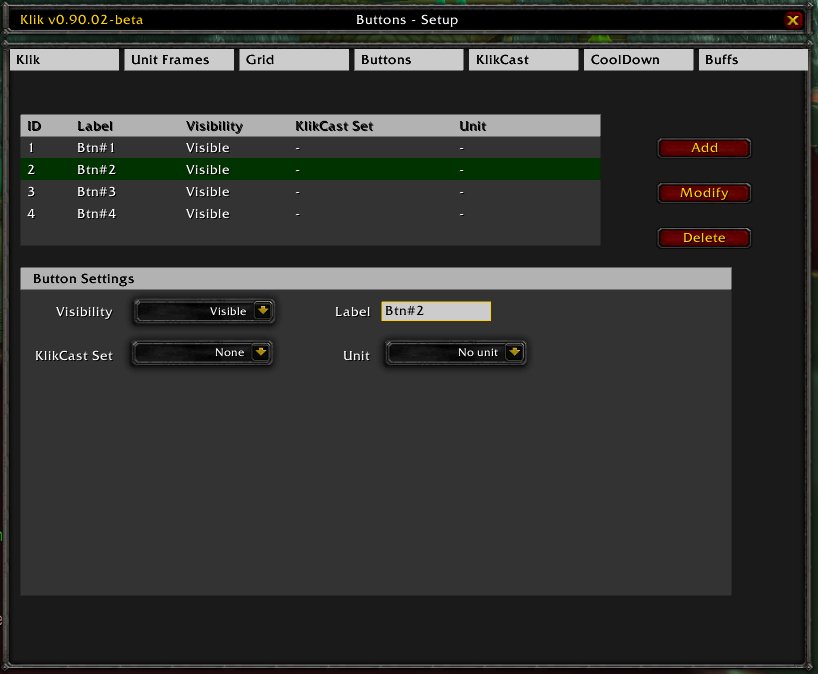
NOTE:KlikButtons are still work in progress, many more features will be added (soon). Currently, these settings can be modified:
| Visibility | When the button should be visible:
|
|---|---|
| Label | The label of the button. This is what is printed on the button. |
| KlikCast Set | Which KlikCast Set to use. If you assigned a unit, you can use the "unit sets" and the clicks will be applied to the assigned unit. You can also assign any other set which you defined in the KlikCast module. For how to define klikcast-sets, please refer to Module: KlikCast. |
| Unit | The unit "bound" to this button. This will be the target of any spells bound to the button at "KlikCast Set" and will influence the button visibility, if "UnitWatch" had been chosen. Note that you do not need to assign a unit to the button, then all spells will be cast without a target. WARNING: If you assign a unit to the button and the unit does not exist, no spells will be cast, even if they do not have a target! |